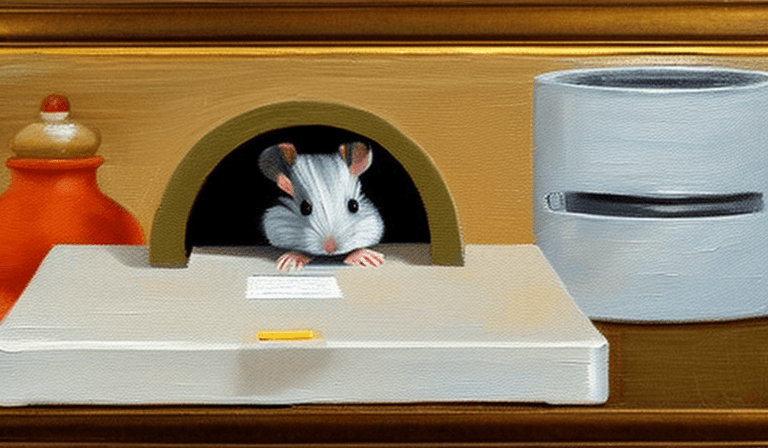
Getting Things Done (GTD) – In Practice
Getting Things Done or GTD is a pretty popular methodology for increasing or improving your productivity. I'm a subscriber to it and I wanted to share my personal implementation in the hopes that it helps you transform the theory into a real practice.
Getting Things Done - By David Allen

Theory vs Reality
The thing that I found while reading and researching GTD is that 90% of the literature out there is all theory. There's few examples of how people actually use it.
What tools are people using?
What rituals do they follow?
How do they organize their lists?
What do they do for scheduling and due dates?
This is all well and good and it actually stems from the methodology itself. One of the principles of GTD is that there is:
no one right way
to implement GTD. So why am I going to write an article about implementing GTD?

I personally learn best by looking at examples and then adapting them to fit my needs. I am an adjacent thinker, I need some seed of thought in order to grow a new idea on.
Let's get to it then.
Step 1: Capture
Theory
Anything that is taking up mental energy needs to go into your collection tool.
Write, record, or gather any and everything that has your attention into a collection tool.
https://gettingthingsdone.com/what-is-gtd/
Practice
My collection tool of choice is Todoist. Why Todoist?
- It has a Mac and Windows and iPhone App
- It's super easy to create tasks thru it's create interface
- It has a bunch of useful plugins for other applications that I use
- It has an Inbox and a Daily view
- You can Categorize and Tag
- You can create custom filters
I have basically two lists that I use frequently.
First; the inbox. Inbox is the first stop in the collection process. Anything that I want to put into the GTD system goes into the Inbox first. It is unprioritized, uncategorized and ordered chronologically.
In Todoist this list is just any item that isn't categorized into a Project.
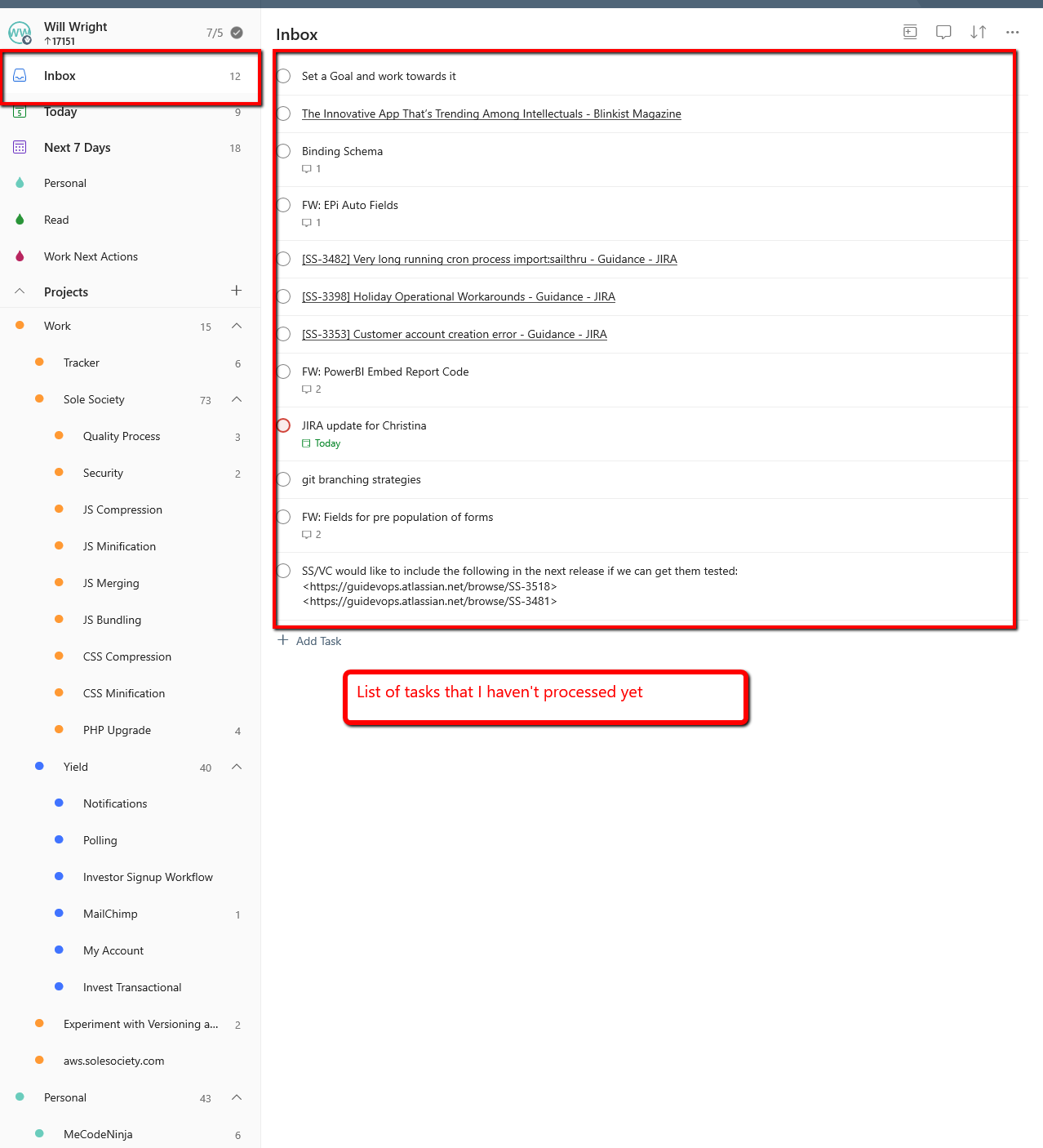
Second; Today. This is my "next actions" list. It shows me things that I want to get done today and things that I must get done today.
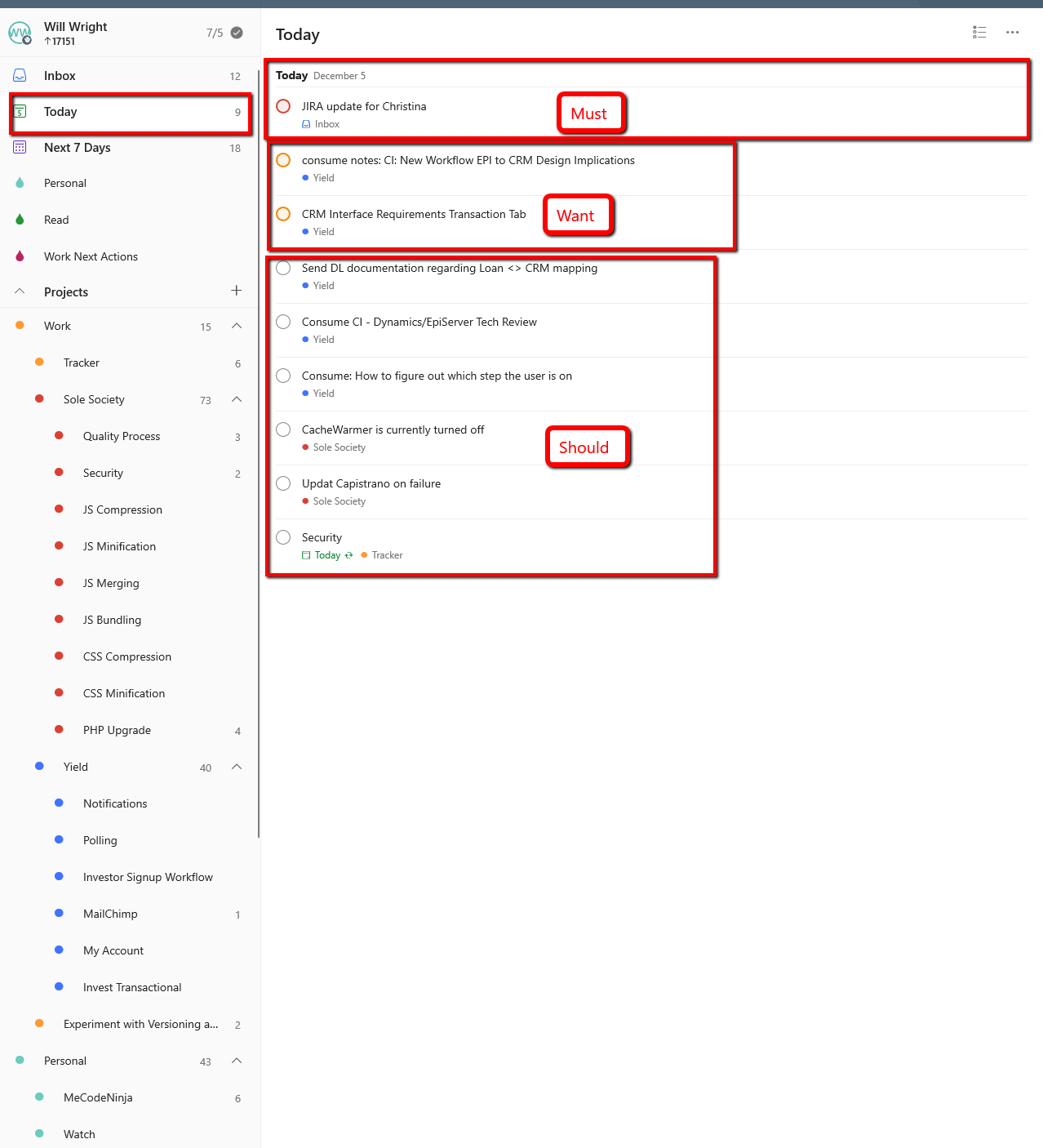
How do you decide what collection method or tool is the best for you? The absolute number one best attribute of a good collection method is
low barrier to entry
When I'm driving or walking or doing just about anything not at my computer I use Siri to capture my task. I just say "Siri remind me to blah blah blah" and viola! She creates a new reminder on my phone.
Every morning as one of my GTD rituals I comb through my reminders list on my phone and enter each one into the Todoist Inbox.
When I'm at my computer and I think of something or someone asks me to do something I just enter the task straight into Todoist.
If I get an email that needs to be acted upon I forward it to an email address that Todist provides and it gets added to the inbox.
If I send an email that needs to be followed up on or delegates some action item then I BCC the email address that Todoist provides and it gets added to my Inbox.
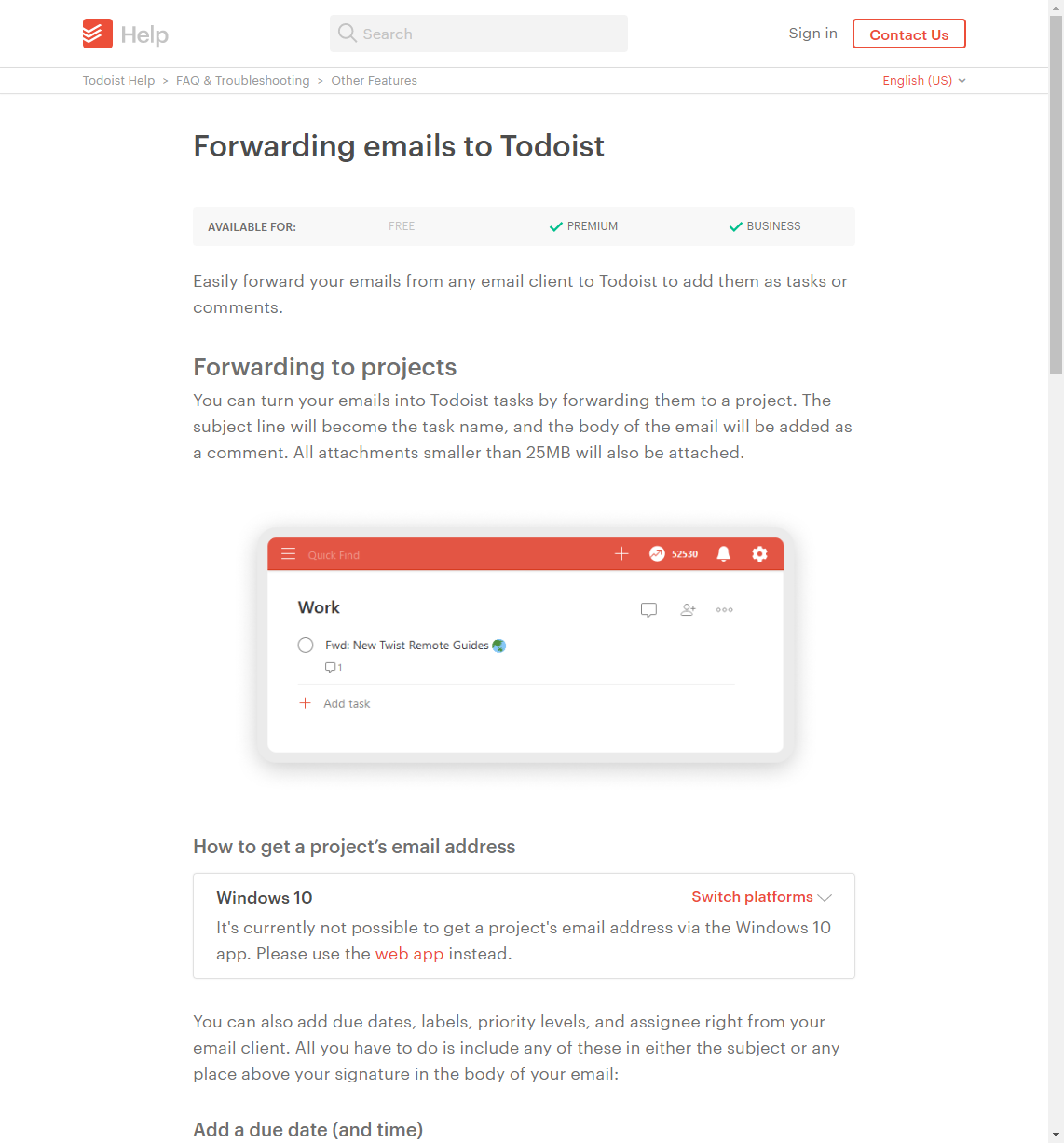
If I get a Slack message that is an action item; there is a Slack App that lets you send the message to Todist.
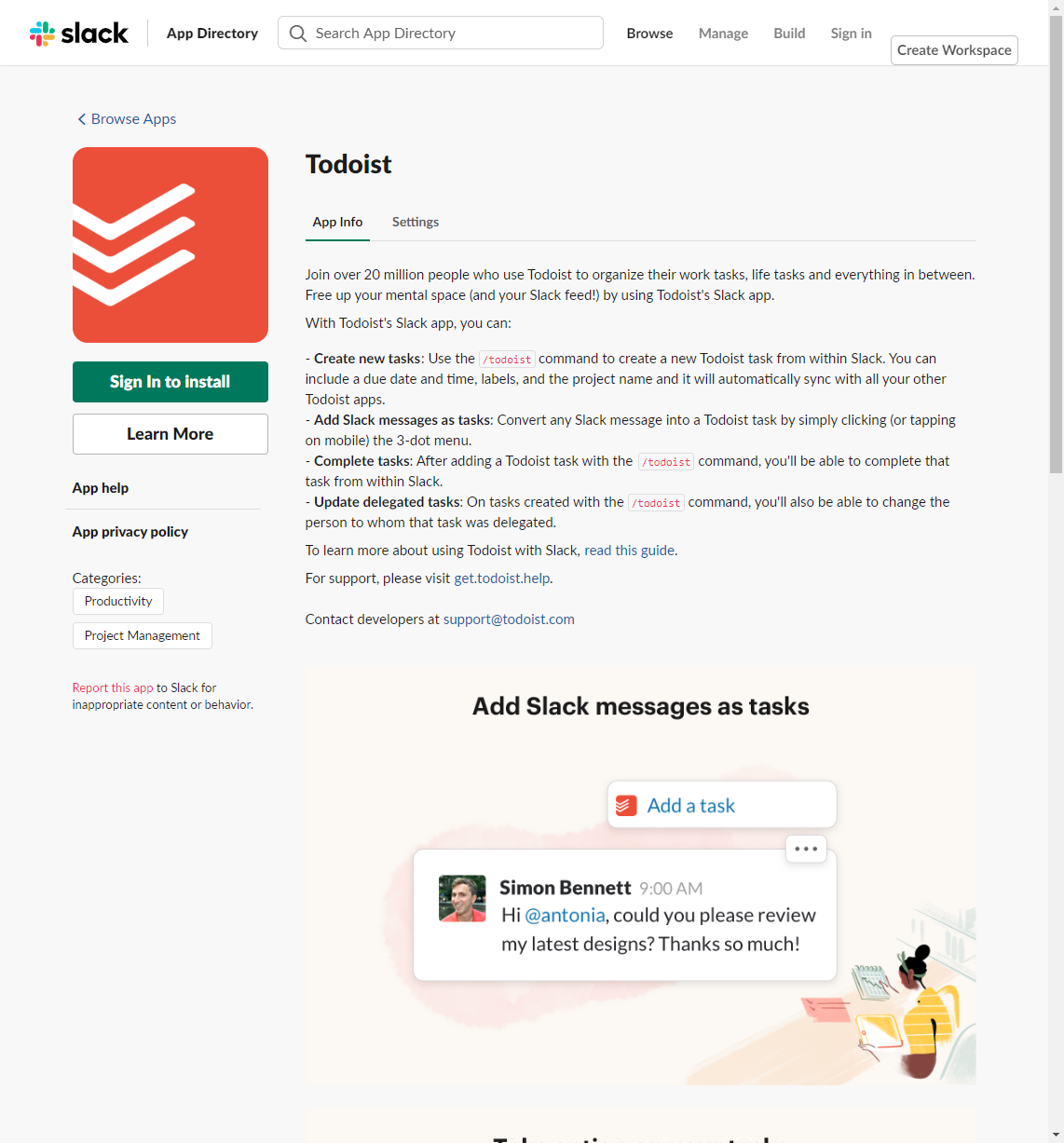
If I make a new Note in Evernote I use Zapier to create a new Task in Todoist
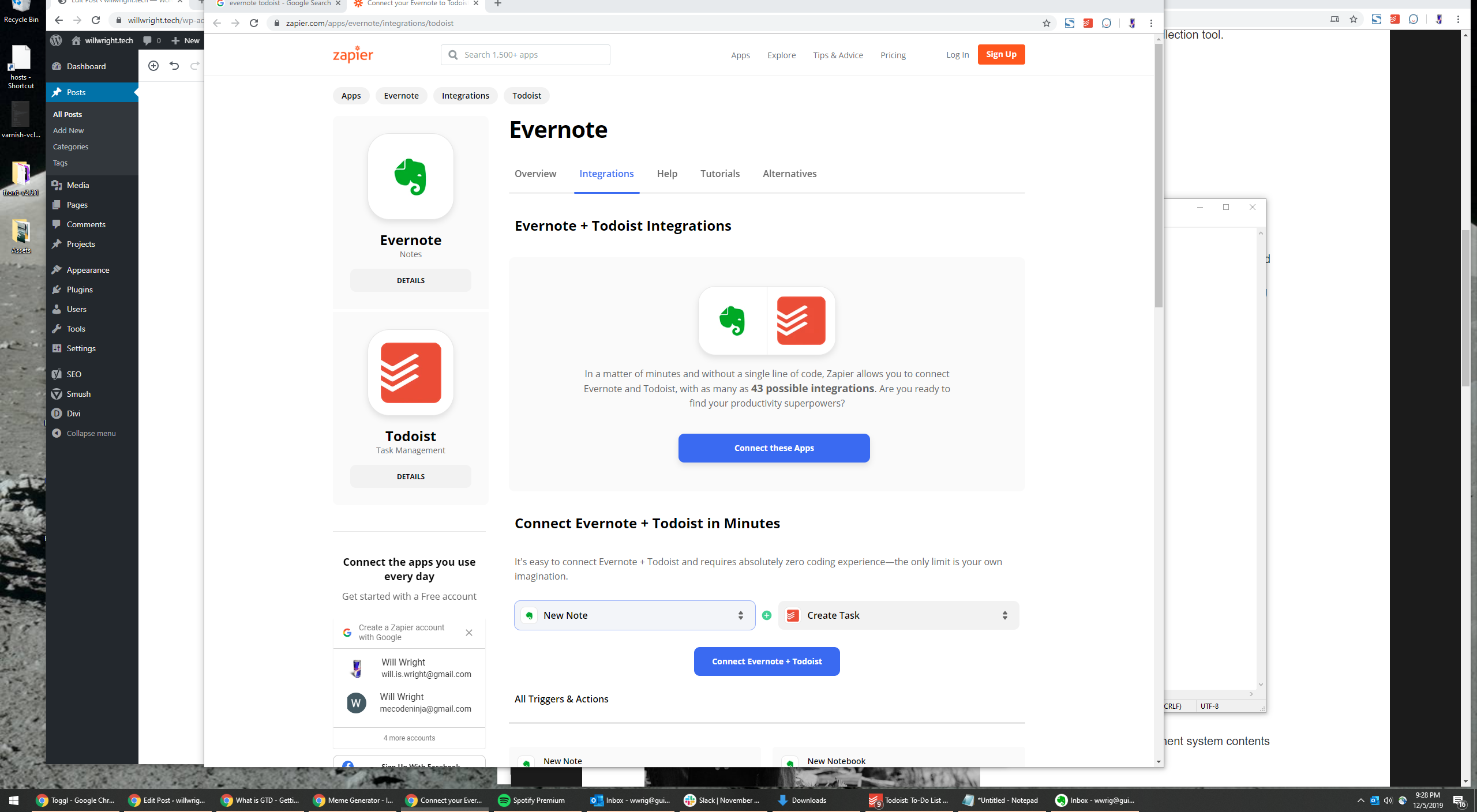
Step 2: Clarify
Theory
An iterative process done to each item in your collection. Is this item actionable or not?
Is it actionable? If so, decide the next action and project (if more than one action is required). If not, decide if it is trash, reference, or something to put on hold.
https://gettingthingsdone.com/what-is-gtd/
Practice
I have a GTD ritual where every morning I spend the first 15-30 minutes of my day processing my Todoist Inbox and then prioritizing.

The process is:
Take each item in order and ask the question
What is the next action?
The next action must be physical and visible
Many times the task doesn't need any decomposition all it needs is to be assigned to a Project and given a Label (Context) See: Step 3. Organize.
If the next action would take you less than 2 minutes do it now! The reason being; the time you spend to Organize, Reflect, and Engage will probably be equal to or greater than 2 minutes for ANY task so why not just do it now?
If you think "It's going to take me more than two actions to get this done" then you're looking at a project. I use Projects in Todoist for exactly this purpose.
I have two main projects: Work and Personal. I have however many sub-projects within each one of those as are required.
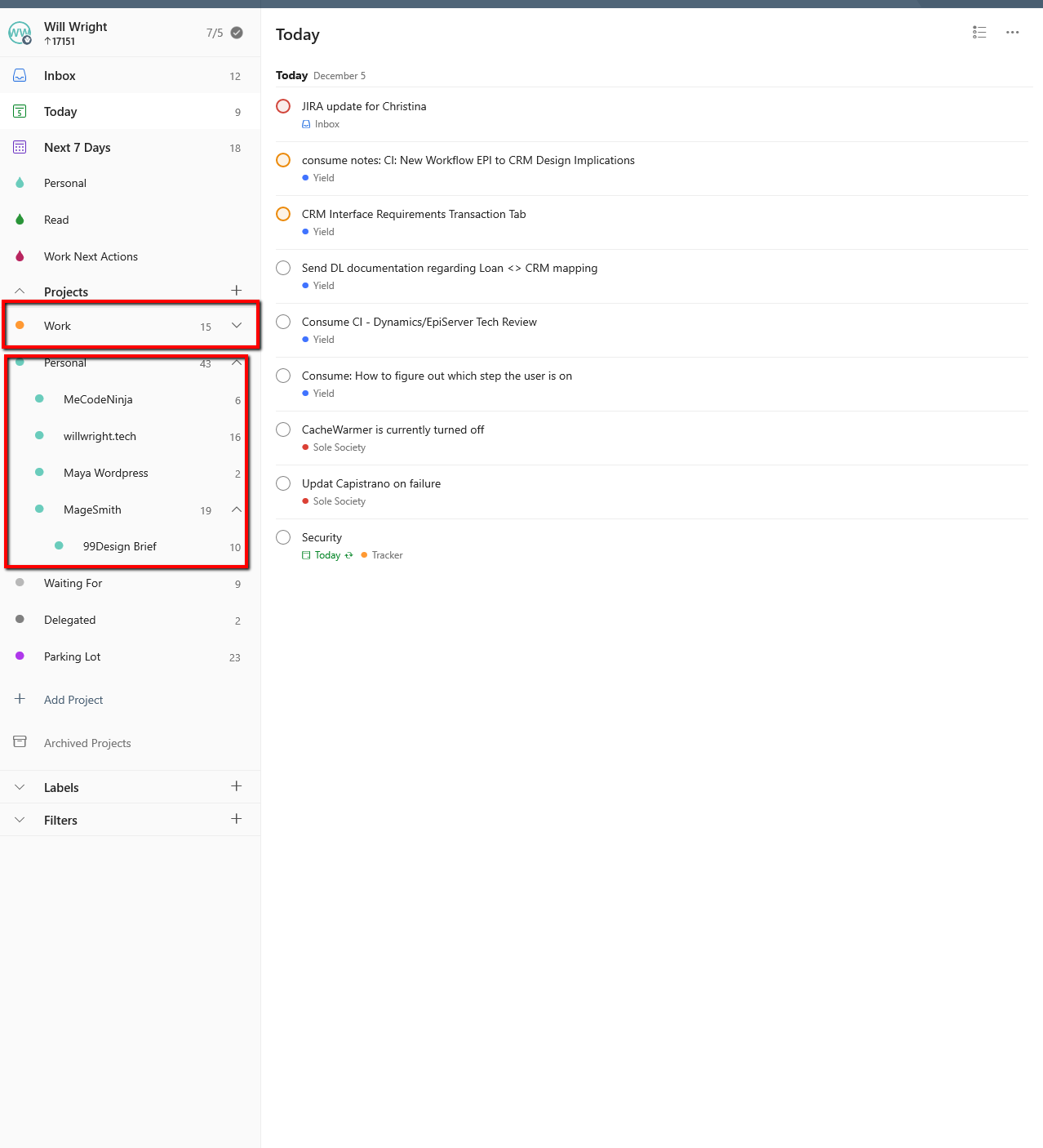
This setup allows you to see what projects you have in your Today list. You can also get an overview of all the action items that a Project has just by selecting the Project.
During the morning prioritization ritual I try to make sure there is at least one item from each Project on the Today list. You want to make sure that the "next action" for each project is identified and is close at hand.
Step 3: Organize
Theory
Organize your items... simple.
Park reminders of your categorized content in appropriate places.
https://gettingthingsdone.com/what-is-gtd/
Practice
There are three major functions within Todoist and one minor that I use for Organization. The three big ones are Project, Label, and Priority. The minor one that I use is Schedule. For some people schedule might be major but for me it is not.
Project
I use Projects to identify and track "tasks" that will take more than one action item to complete. I use three levels let's call them PROJ1, PROJ2, PROJ3. The two projects at the top of the hierarchy are:
- Work
- Personal
I also have three projects that sort of sit out side the main organization scheme. They are:
- Waiting For
- Delegated
- Parking Lot
I'll go over those later.
Work: Any thing that is work related goes here, this lets me filter views by things I have to do for work.
Personal: Anything that is not work goes here.
So "Work" and "Personal" live at PROJ1
PROJ2 would be big project that I'm working on. Under "Work" these are usually clients (but not always). Under "Personal" these are actually Projects.
Examples of PROJ2 items on my list right now are:
- MeCodeNinja: A SaaS utility that I maintain to make my life easier
- willwright.tech: The development and betterfication of this website
PROJ3 would be projects in the service of the bigger PROJ2.
All of my tasks start in Inbox; it is the source of un-processed todo items. Every morning I process the Inbox and assign a Project at the very least. Sometimes a task will also get a Priority, Label, Due Date.
Label
I use Labels to provide Context to action items. A context is really a concrete way to allow you to filter next actions. Contexts usually fall into categories or types and people usually mix and match them
My defined contexts (Labels) are:
- read: The action item is to read something, usually some webpage
- google: The action items needs to be googled (researched)
- home: The action item is at my house
- errands: The action item is some errand I need to do
- hardware: The action item requires a trip to the hardware store
sally (not a real person): The action item requires interacting with sally
acme (not a real client): The action item requires interacting with acme
Let me give some examples to illustrate:
I see a link to some article that sounds interesting - @read
What's the best way to clean a BBQ grill? - @google
What kind of fitness tracker should I buy sally as a gift - @sally @google
What this allows you to do, in practice, is to filter your next actions list by some context that you currently find yourself in.
When I'm walking out the door to run some errands, I:
- Open Todoist on my phone
- Click the "errands" filter
and viola! I have a quick reminder of what errands I've been meaning to run.

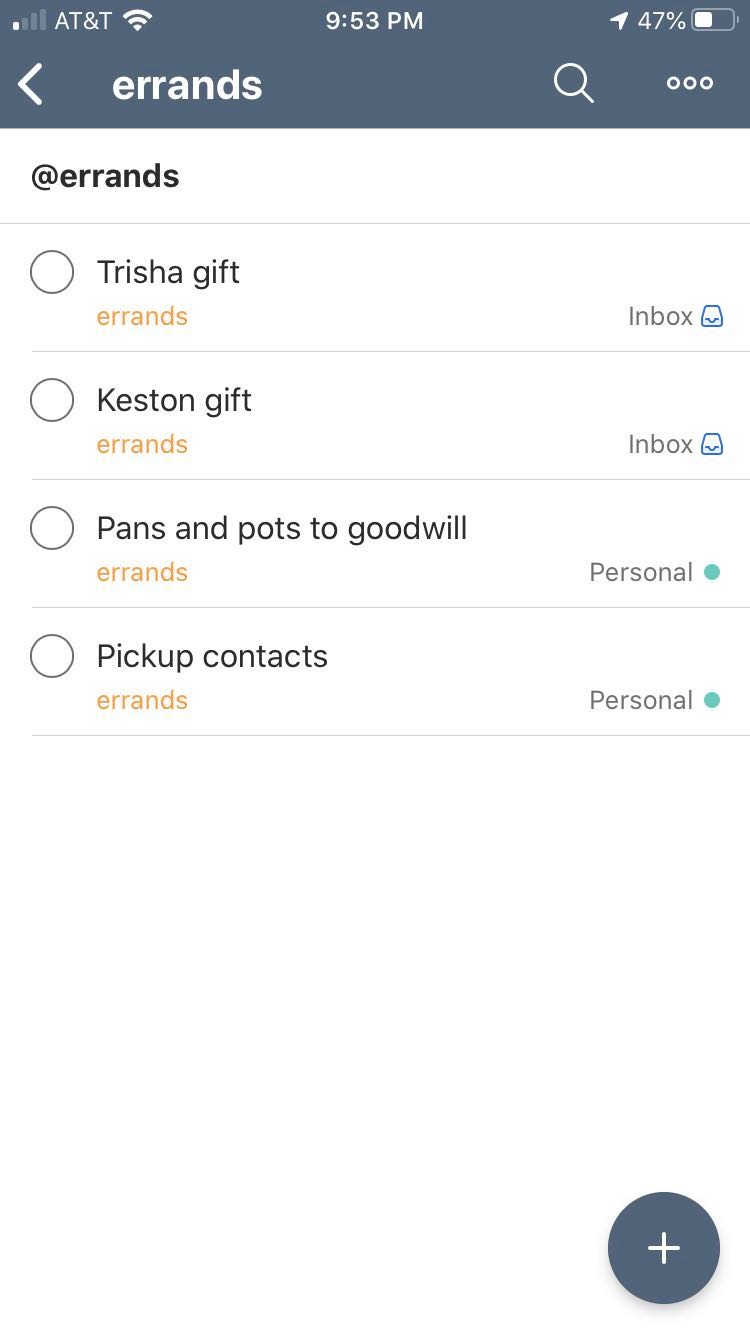
Priority
Todoist has 4 priority flags that you can set per item. Maybe it's actually 3 since one of them is the default? I donno....
I only use the Red "Priority 1" flag.
For a given day; the items that I have commited to doing, get the red flag. This pushes them to the top of my list and it gives me a visual que to signify that it's important.
My "Today" view, AKA: Next Actions, looks like this
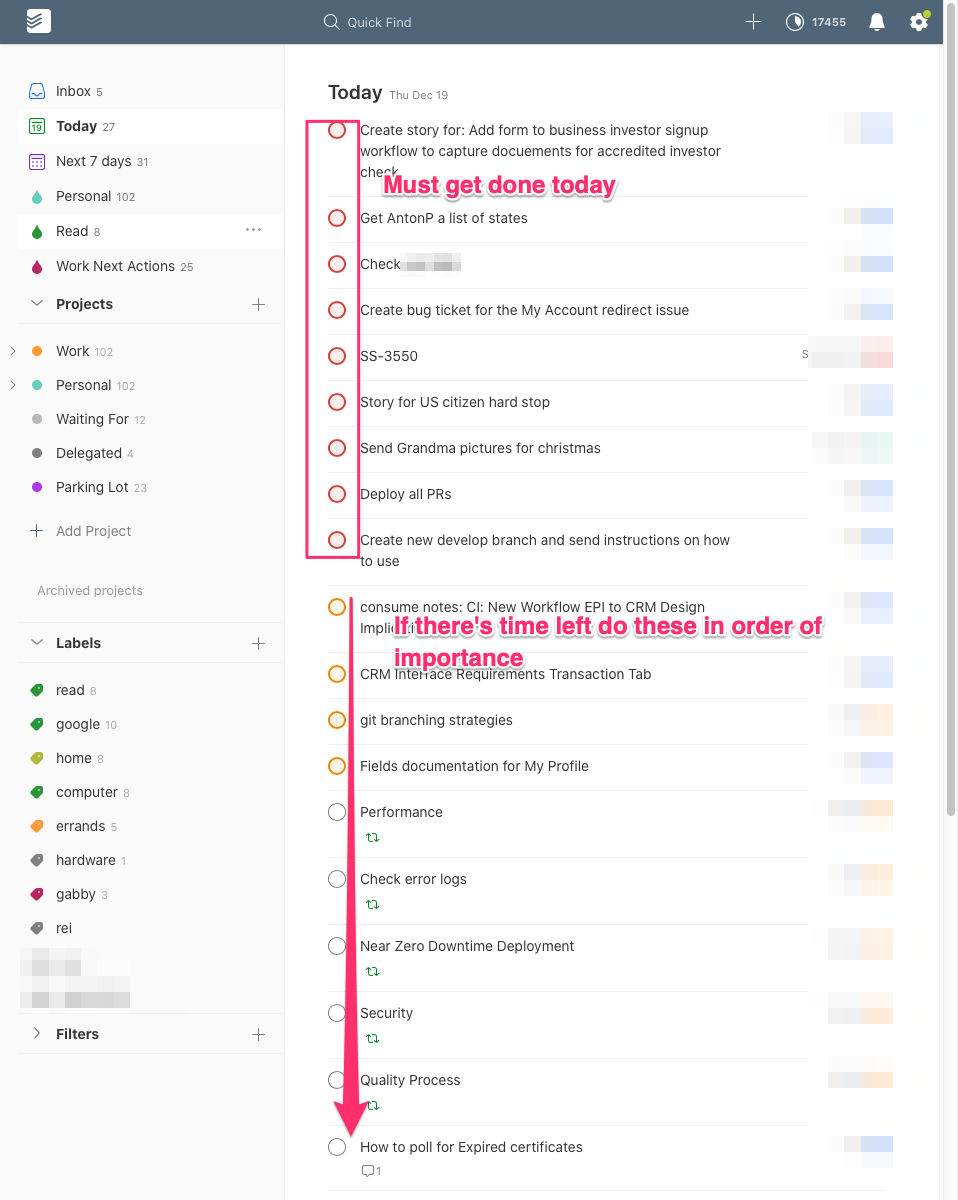
The rest of the stuff on my Today View gets done in order of importance.
Schedule
Anything that has a hard deadline gets a Due Date and a Red Priority Flag. I also usually set a Reminder on the task for a day or two prior to the due date depending on how big the task is.
The Red Priority Flag lets me know that the task must be done on the Due Date. The task will show up in my Today and "Next 7 Days" views because it has a Due Date set.
Waiting For / Delegated
There are two special projects: "Waiting For" and "Delegated". If the next step to progress a project has been delegated to someone else then it goes into the #Delegated project.

This allows me to keep track of the item while simultaneous denoting that I personally don't need to do anything to progress the project forward. I always write a comment onto the item so that I know when I delegated and when I can expect to get the item back.
"Waiting For" is pretty similar except that items on this list are dependent on something else and that is why they can't be moved forward. I always write a comment on these items reminding me when I asked for X or Y.
I always review the Waiting For and Delegated lists in my daily and weekly review and follow up with people whom I am waiting on for something. Since there is a comment on the item letting me know they last time that I pinged the person I know how long it's been blocked.
Step 4: Reflect
Theory
Periodically check in your process.
Update and review all pertinent system contents to regain control and focus.
https://gettingthingsdone.com/what-is-gtd/
Practice
I practice 2 rituals for managing the system. One daily and one weekly.
Daily
Every morning I comb through all of my task generators (Email, Slack, etc) and collect tasks from them into the Inbox.
After collection I go through the inbox and process each Inbox item. Go from top to bottom and don't skip any.
After processing I compare what didn't get done Yesterday to Today and make any adjustments in priorities.
After prioritizing; GET TO WORK!
Weekly
Every Monday I do a deep clean.
I look through all of the projects and make sure that all of the action items are still relevant. I then make sure that I have the most important next step from each project on my Today view.
Step 5: Engage
Theory
Do Stuff.
Use your trusted system to make action decisions with confidence and clarity.
https://gettingthingsdone.com/what-is-gtd/
Practice
I use the "Today" view as my Next Actions list. This is the list of things that I have determined are the action items that I should do next in order to progress every project towards it's goal.
One of the best features of Todoist is it's "rollover" for the Today view. Every morning when I look at Todoist there will be a list above "Today" containing everything that was on my list Yesterday which was not completed. It gives me a nice interface for rescheduling all of the items at once or one by one.
I usually just roll them all over to today.

It's the perfect opportunity to compare what didn't get done Yesterday against the items that you have scheduled for Today and reprioritize if need be.
I don't have a ton of hard deadlines in my position so I treat the schedule view as a rolling list. I know that's probably not how most people would see that function but it works really well for me.
From here I just start with all of the Red Flags because I know I have to get them done Today for sure, then I start into anything else once those are all done.
GTD!