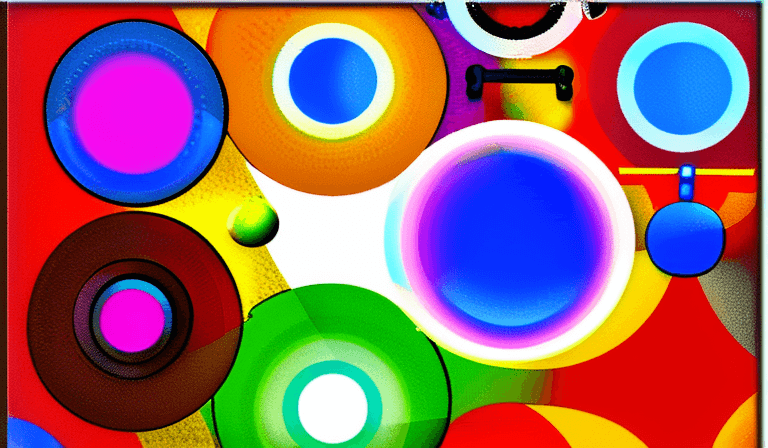
FPV QuadCopter Build Learnings
Here’s a list of little tips or tricks that I picked up by reading blogs, watching videos, and just through trial and error.
These things either really threw me off for a while while debugging my Rooster MKI or seemed particularly helpful.
Adding a buzzer without adding a buzzer
If you’re running a modern flight controller with modern ESCs you can turn your motors into buzzers and then you don’t need to install something extra into/onto your model. When using a newer version of betaflight you can even bind the buzzer toggle to a switch so that you can toggle it on and off from your flight controller.
Instructions provided by the great Oscar Liang: USING ESC/MOTOR BEACON AS LOST MODEL ALARM
If you haven’t checked this guy out yet, he is amazing I used his site heavily while planning and executing this first build.
I had no idea how easy it was to “loose” your drone in grass out in a field. Having set the buzzer I can now easily find the model when it goes down and I didn’t have to buy or install anything extra.
Reverse Props
It’s possible to reverse the direction of the motor spin from the “normal” way of doing it. In this way the front props are spinning away from the FPV camera and thus debris tends not to be flung into the camera. Some pilots also report that they don’t get stuck in “things” (AKA: Trees) as often.
I first learned about this technique from Onigiri over at Ethix: 3 (EASY) TIPS TO IMPROVE YOUR FPV LIFE – ETHIX
Instructions on how to implement on your model by Oscar Liang: WHY REVERSE MOTOR/PROP ROTATION IN A QUADCOPTER?
VTX Control from OSD and/or Taranis
I’m no robot so changing my VTX settings by pushing a freaking tiny button with a chop stick and then trying to decipher the series of blinks coming out of the LED was a challenge that I was not willing to accept. This will take you some extra hours to get dialed in (it took me days) but, setting this up so that you can change your VTX settings from your OSD and/or your controller will make your life much simpler and easier.
As a bonus when you start flying with other pilots you won’t be “that guy” who blows someone up by transmitting on their channel.
Oscar Liang for the win again: VTX CONTROL: CHANGE VTX SETTINGS FROM BETAFLIGHT OSD OR TARANIS
Setpoint Weight & Transition (BetaFlight)
Watch the video, read the article, set the settings. It does make a difference and more importantly it seems to be the way your configuration should have been set from day one, so it’s a better starting point for making changes from.
Joshua Bardwell: The Betaflight setting you MUST change | SETPOINT WEIGHT
Oscar Liang: BETAFLIGHT SETPOINT WEIGHT AND TRANSITION
Taranis Low Voltage Alarm
How do you know when you need to land? Setup the low voltage alarm in your OSD and get an audible alert from your controller. Both are nice in their own ways.
Oscar Liang: SETUP RELIABLE LOW VOLTAGE ALARM ON TARANIS USING LOGICAL SWITCH